Imagine navigating a website where every click is effortless, and every page delivers what you expect. That’s the result of thorough usability testing. It’s the process of understanding user behavior and making targeted changes to create a smoother, more enjoyable experience. With better usability, your site can boost customer satisfaction—and conversions.
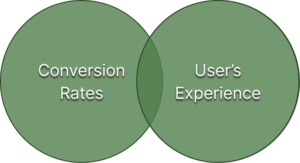
Every website has its quirks, but some make it harder for users to engage. Testing reveals these roadblocks so they can be fixed. Whether it’s a confusing menu or slow page load, usability issues drive visitors away.
Key benefits of testing include:
Learn more about usability testing principles from the Nielsen Norman Group, a trusted leader in user experience research.
Observation-Based Testing
Watch how users interact with your site in real-time. This can uncover subtle frustrations or unexpected challenges.
Task-Oriented Feedback
Ask users to complete specific actions, like signing up or purchasing an item, to evaluate ease of use.
Comparative Testing
Run A/B tests on different layouts or features to identify what works best. For example, try testing different colors or positions for your “Buy Now” button.
Many sites fail due to simple, fixable problems. Testing helps pinpoint these issues, such as:
Tackling these issues creates a better experience for everyone.
How do you know your improvements are working? The key lies in tracking meaningful metrics, such as:
Thorough usability testing identifies critical areas for improvement, ensuring a site that’s intuitive and user-friendly. From navigation to checkout, addressing usability issues can drive more conversions and improve customer retention.
Explore your site’s potential with targeted usability strategies. Book a Free CRO Strategy Session today to learn more.
1. What is usability testing, and why is it important?
Usability testing evaluates how visitors interact with your website, identifying barriers that hinder user satisfaction and conversions. It ensures your site is intuitive and engaging.
2. How does usability testing differ from other testing methods?
While A/B testing compares different versions of a page, usability testing observes user behavior to uncover specific pain points and improve overall experience.
3. What are the key benefits of usability testing?
It helps improve navigation, reduce frustration, and increase conversions by creating a website that meets user expectations.
4. How do I get started with usability testing?
Begin by identifying specific user tasks to evaluate, such as completing a purchase or signing up. Use tools like heatmaps, session recordings, or moderated user testing to gather actionable insights.
5. What tools are commonly used in usability testing?
Tools like Hotjar (heatmaps), Crazy Egg (session recordings), and UserTesting (moderated testing) are excellent for identifying user behavior patterns and pain points.
6. Can usability testing improve mobile site performance?
Yes, usability testing is essential for optimizing mobile experiences. It ensures that navigation, buttons, and forms are intuitive and responsive on smaller screens.